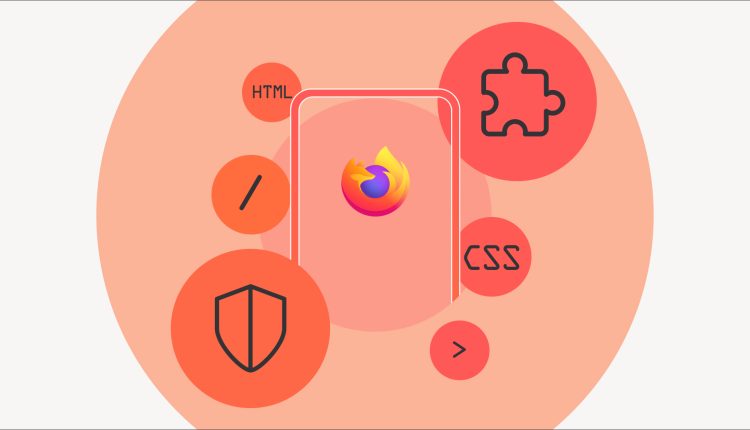From a convenient dark mode and text-to-speech to a tracker blocker and viewing remote pages.
The Firefox mobile browser has many useful features that make it stand out from its peers, and the ability to use extensions is one of them. With the help of such add-ons, you can get new features, customize some sites for yourself, and simply make web surfing more convenient. We have selected a number of extensions that may be useful to you.
1. Search by images with Search by Image
A long time ago, Chrome had a great tool for searching by images in Google. But these days it has been replaced by the Google Lens app, which is just inconvenient. It searches not so much for original images as for products that can be advertised to you.
Firefox doesn’t have this problem: instead of Google Lens, you can install the convenient Search by Image. This simple app allows you to search by images in Google, Yandex, TinEye, Bing and a couple dozen other search engines with one tap.
2. Dark mode for website content with Dark Reader
Dark mode is necessary when your eyes need a rest. In some browsers, only the design of the menu and interface changes – the content of the pages remains light, and this reduces the usefulness of the option to zero.
Firefox’s dark mode, installed with the Dark Reader extension, offers much more options. You may have used it on desktop browsers — it’s available on Android, too. With this extension, you can customize the darkening for different sites, so that each one looks exactly the way you want.
3. Play video in the background with Video Background Play Fix
Do you ever open a video on YouTube, RuTube or some other site and listen to it in the background while you do something else? It’s easy to do with a desktop browser, but mobile versions usually don’t provide this option.
In Firefox with the Video Background Play Fix extension, there will be no restrictions on background playback. You can even switch to another tab or even minimize the browser and go to a new application, and the sound from the video will still play.
4. Read Aloud: A Text to Speech Voice Reader
This is an extension that uses text-to-speech technology to make web pages listen to instead of reading them. Read Aloud can be used on various news portals, scientific resources, and educational sites.
In the settings, you can select the voiceover, reading speed, pitch, and volume. Then all that remains is to start playback – and you can do your business, putting your phone away, or even go to other applications.
5. Block Tracking with Ghostery
If you don’t want the websites you visit to track your movements and use this information to display ads, install the Ghostery extension. It automatically detects and blocks various trackers that are needed to collect information about user actions.
In addition, by removing unwanted scripts, the extension slightly speeds up the loading of web pages.
6. Block unsafe scripts with NoScript
Another Firefox extension that is aimed at maintaining security. It gives users the ability to control the execution of scripts on web pages and block potentially dangerous or unwanted scripts.
Not only will this help protect you from potential attacks, but it will also speed up page loading and get rid of pop-ups and intrusive ads.
7. Improved Search with Google Search Fixer
Google artificially limits the functionality of its search in third-party browsers, including Firefox.
That’s why you may notice that Google’s search page doesn’t look as good in browsers other than Chrome. The Google Search Fixer extension will solve this problem and allow Firefox to work with full-fledged search, not a limited one.
While browsing the web, you may also want to explore online casinos like Woo Casino Canada, a popular platform offering a vast array of games for Canadian players. Woo Casino is known for its user-friendly interface and secure gaming environment, allowing you to enjoy slots, table games, and live dealer options seamlessly. And just like Firefox’s extensions, Woo Casino Canada enhances the user experience by providing convenient tools, fast payments, and top-notch security.